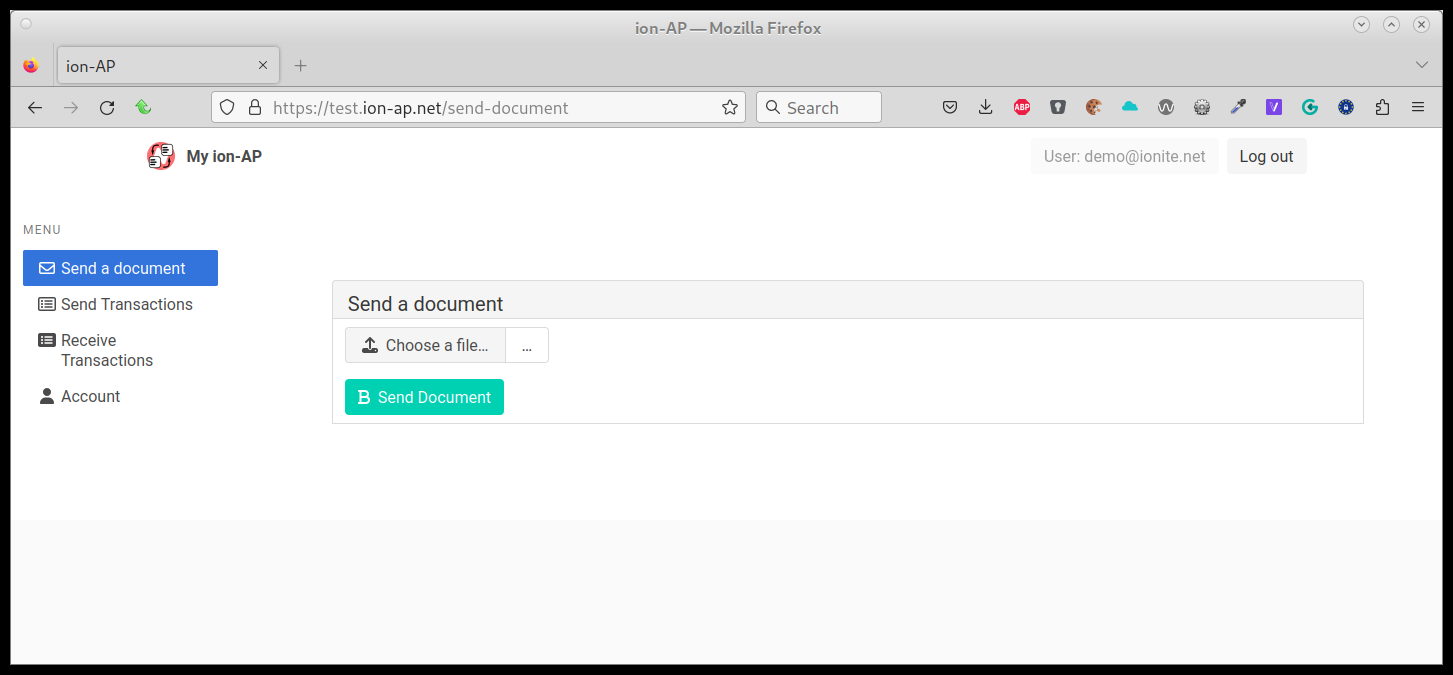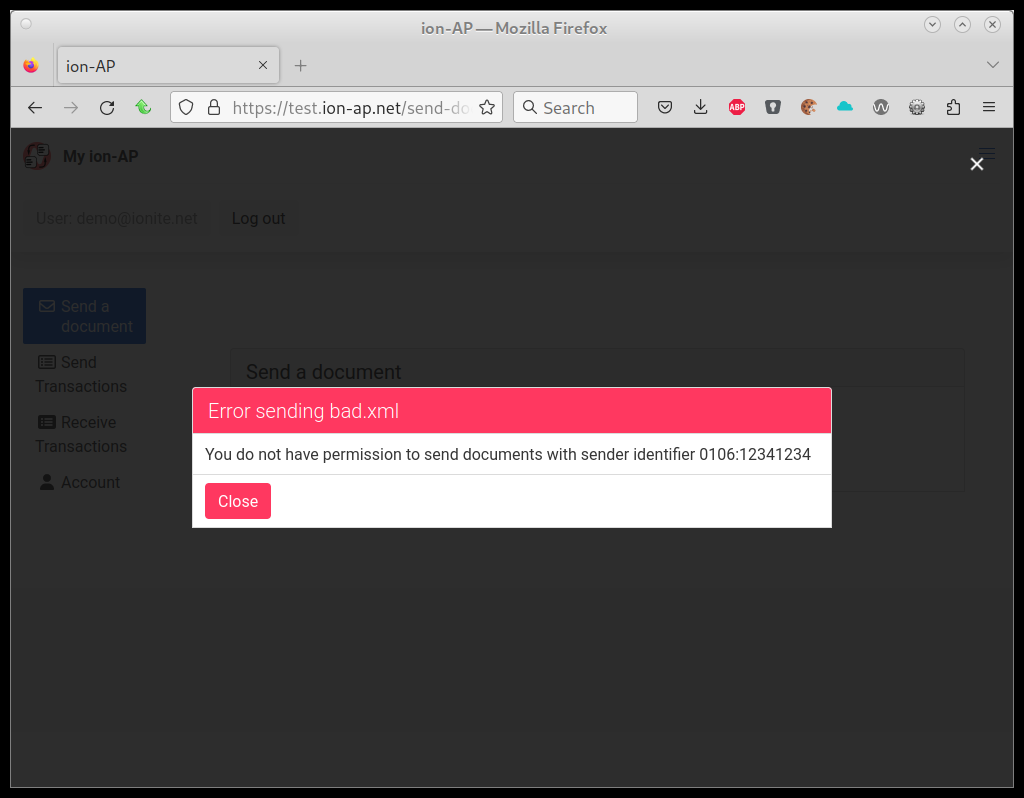Send a document
On this page you can manually upload a document to send on the Peppol network.
This functionality is available for organization users and users that have the ‘send for organizations’ role.
You can upload either a full SBDH with the document included or just the document type itself.
In case of the latter, the SBDH will be created from the information in the document, if this is supported for the specific type of the document, and if all information is present.
Automatic SBDH generation is supported for all Peppol BIS and similar document types.
Documents you send must be valid, and the ‘sender’ identifier in the sbdh or document must be in the list of identifiers for the organization(s) linked to your user account.
If everything is OK, a send transaction will be created, and you will be redirected to the send transaction status page.
If something is wrong, an error will be shown, and the document will not be sent.